Cloud Cost Optimization is the process of reducing cloud infrastructure costs while maximizing the business value of using the cloud. It involves identifying and implementing strategies to reduce cloud spending and improve cloud efficiency.
This includes activities such as selecting the right cloud provider and region, selecting the best pricing options, optimizing resource utilization, and decommissioning unused and underutilized resources. Cost optimization also involves monitoring and analyzing cloud spend to identify areas of improvement.
How to decide on which actions to take
To recap a part of my post about what is FinOps:
Each time you consider an optimization you should consider two things:
- What would be the cost and effort required to perform the optimization?
- What value would we gain from the optimization in terms of cost, quality, and efficiency?
You can plot your estimated effort and estimated savings on a graph as follows:
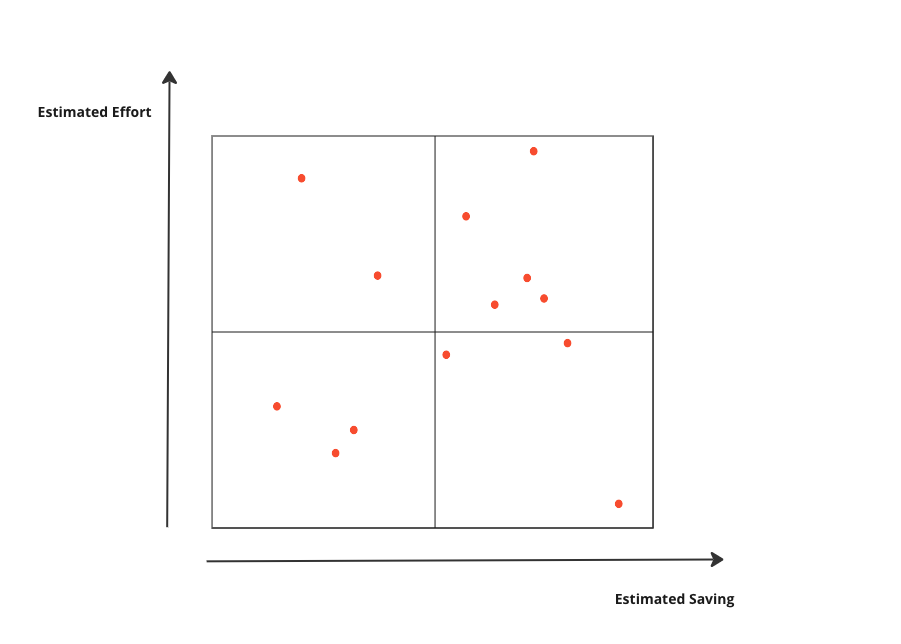
3 Actions You Can Take Today to Reduce Your Cloud Cost
Optimizing your cloud cost is a task that requires many hands on deck in order to achieve optimal use of your cloud infrastructure. But if you never optimized your cloud cost before, you can start with the next 3 actions that, depending on your cloud use, can already cut your next AWS, Azure, or GCP bill significantly.
1. Decommission Unused Resources
Unused resources are a major source of wasted spending in cloud computing, and decommissioning these resources is a simple way to reduce costs and improve efficiency.
Decommissioning unused resources can be accomplished through several different methods, including shutting down or terminating idle instances or virtual machines, deleting unused storage volumes and old snapshots, and disabling auto-scaling for resources that are no longer needed.
When decommissioning unused resources, you should first identify the resources that are no longer needed or being used. You can identify those resources by profiling their metrics. Idle CPU, no network traffic, and no disk IO are usually the first indicators that an instance is not being used.
2. Switch to RI or Spot Instances
You should switch from an on-demand instance to a RI or Spot instance if you are looking to save money on cloud computing costs. Reserved Instances and Spot Instances are both cost-efficient alternatives to on-demand instances. Reserved Instances provide up to a 75% discount when compared to on-demand instances, while Spot Instances can provide up to a 90% discount. If you are looking for flexibility, Spot Instances are more flexible than Reserved Instances, allowing you to set the maximum price you are willing to pay for an instance and automatically terminate the instance if the price is exceeded.
3. Schedule Shutdown For Development Machines
The developers in your organization typically work 35% of the available hours in a week. Meaning that in the rest of the time, your developers are up and about their personal life or they are asleep. To maximize cost savings on cloud development resources, you can schedule them to shut down during off-work hours and turn back on before the work day begins. This can save up to 65% of your cloud expenses without any disruption to your organization or your developers.



